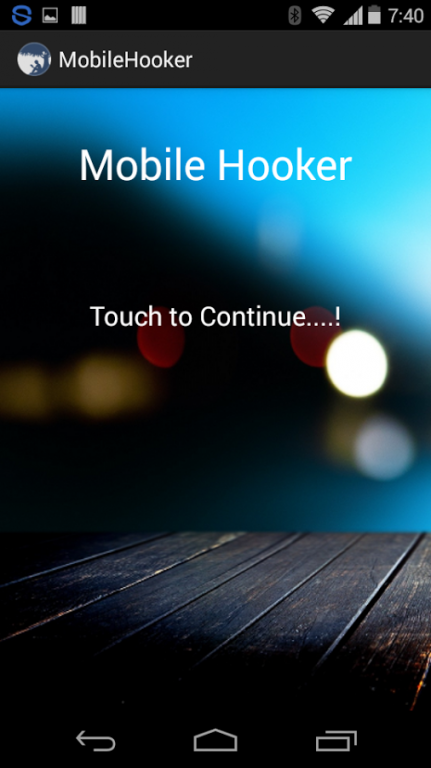MOBILE HOOKER 1.0
Free Version
Publisher Description
They are six modules in Mobile Hooker.
At first, set the unique Code-Words for all the Modules.
Contact Retriever:
This module help to retrieve the contacts when the phone is not in your hand by FORMAT MESSAGE send to your Phone.
If Code-Word=m@y@. Now your phone at home, you want some X contact. Then you send a message to your phone from other mobile as format Message.
Format Message=Code-Word Contact Name
Example for Format Message: m@y@ Haritha mam
Other Example: m@y@ Pratap sir
Silent Ringer:
This module helps to find your mobile when it is in silent mode. By sending a FORMAT MESSAGE to your phone from other Phone then a song playing on your phone continuously until you Stop Button.
If Code-Word=b@l@j!. Now your phone in silent mode you kept some were and forgot, it’s difficult to find that phone. For that purpose it helps you by send format message to your phone.
Format Message=Code-Word
Example for Format Message: b@l@j!
Tracer Module:
This module is used to send messages to three registered persons when a new SIM Card is inserted. For this purpose you have to register three phone numbers and also press the SIM SERAIL UPDATE button.
Messaging Forwarding:
This module mainly for auto message forwarding from your mobile by a FORMAT MESSAGE send to your mobile from other mobile.
For Example, You have to send a message from your Mobile only, but your Mobile at Home/Office. In purpose this module helps you very much.
If Code-Word=bh@^@th
Format Message=Code-word Phone Number Users Message
Example for Format Message: bh@^@th 9914391439 hi how are u?
Then a message “hi how are u?” send to 9914391439 from your mobile
Other One: bh@^@th 8989514539 Think as Big as Possible
Then a message “Think as Big as Possible” send to 8989514539 from your Mobile
Locator:
This module sends the location of your phone when the phone is missing in bus/auto/train by sending a code word to your phone. Then automatically INTERNET is activated but you have to kept activate the GPS every time kept it mind.
If Code-Word=R@dh!k@. Now you miss or someone theft your mobile. Then a Format Message send to your Phone it sends GPS location as a message to you from which mobile send a message.
Format Message=Code-Word
Example for Format Message: R@dh!k@
Phone Details:
You forgot your mobile at home, you don’t know about missed calls and message. This module helps to send our missed calls and messages by sending an Activation message to your phone up to Deactivation Message. Like as a Limits.
Here Two Types
Activation Message Format: Code-word ACT
Deactivation Message Format: Code-word DEACT
If Code-Word=N@nul
Example for Activation Message: N@nul ACT
Example for Deactivation Message: N@nul DEACT
Remind it:
if setting="" apps="">
About MOBILE HOOKER
MOBILE HOOKER is a free app for Android published in the Themes & Wallpaper list of apps, part of Desktop.
The company that develops MOBILE HOOKER is SRKIT CSE APP TEAM. The latest version released by its developer is 1.0.
To install MOBILE HOOKER on your Android device, just click the green Continue To App button above to start the installation process. The app is listed on our website since 2015-09-28 and was downloaded 8 times. We have already checked if the download link is safe, however for your own protection we recommend that you scan the downloaded app with your antivirus. Your antivirus may detect the MOBILE HOOKER as malware as malware if the download link to com.aamobilehooker1 is broken.
How to install MOBILE HOOKER on your Android device:
- Click on the Continue To App button on our website. This will redirect you to Google Play.
- Once the MOBILE HOOKER is shown in the Google Play listing of your Android device, you can start its download and installation. Tap on the Install button located below the search bar and to the right of the app icon.
- A pop-up window with the permissions required by MOBILE HOOKER will be shown. Click on Accept to continue the process.
- MOBILE HOOKER will be downloaded onto your device, displaying a progress. Once the download completes, the installation will start and you'll get a notification after the installation is finished.